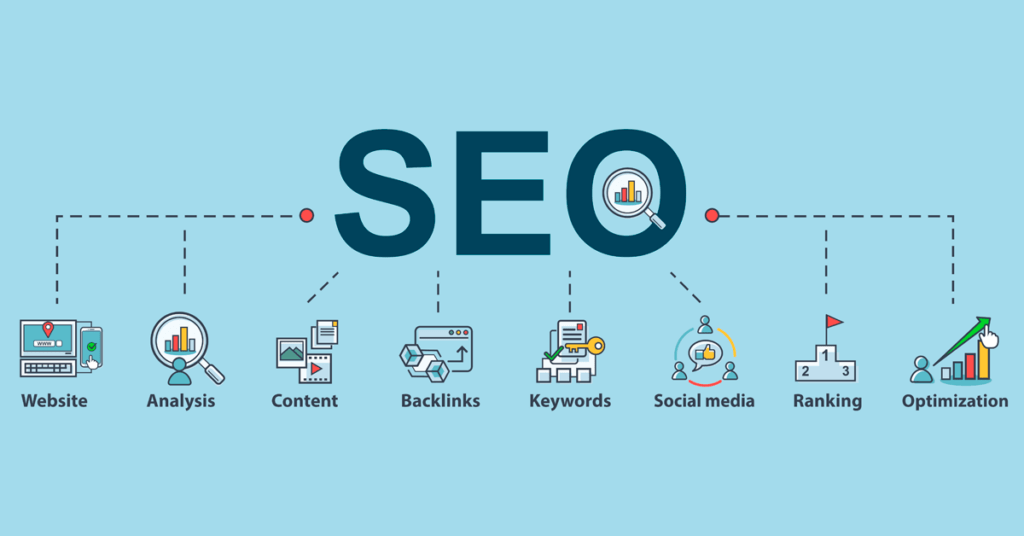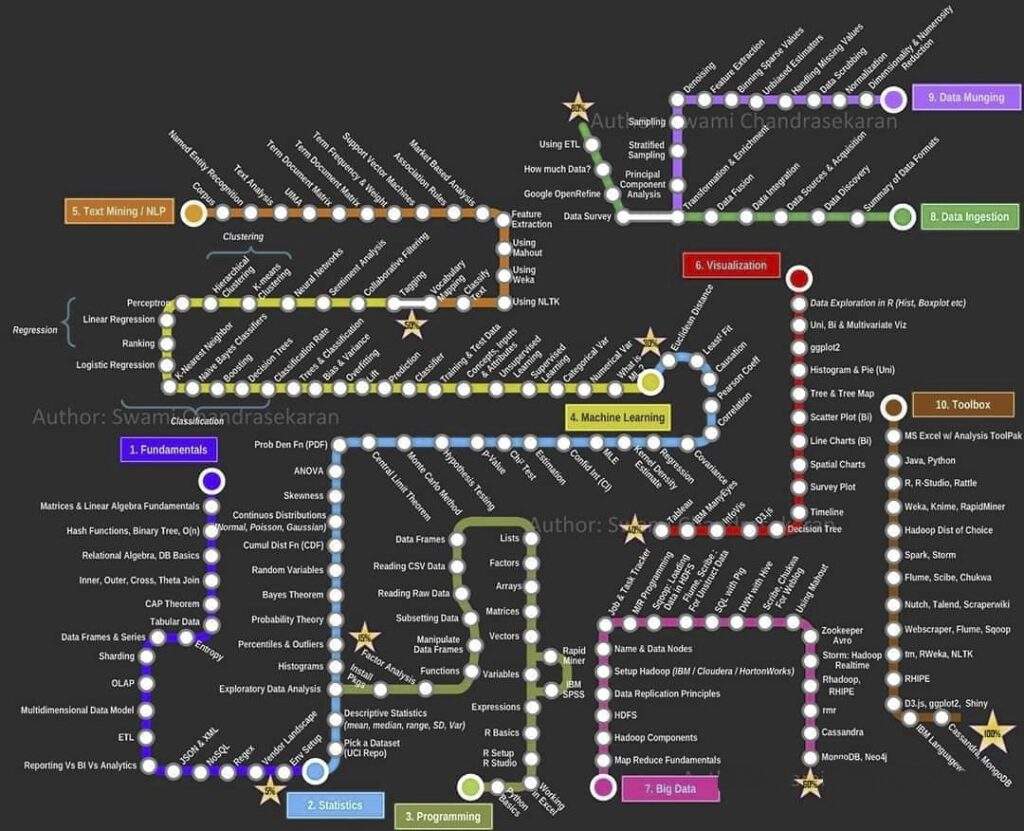I didn't understand what an AirPlay 2 speaker was for.
It's just that you can play music wirelessly (bluetooth can do it too), which is more expensive than ordinary Bluetooth speakers. Now, I finally realized that I was wrong.
I saw the Shairport-Sync project on GitHub, which can add ordinary speakers to AirPlay 2.So, I spent a little time studying it.

I installed it on my old laptop and connected a Bluetooth speaker through the 3.5 mm headphone jack.
After installation, you can play music directly from your iPhone.
Audio playback with AirPlay2 does have some benefits that Bluetooth doesn't have.
- When playing music, it will not be disturbed by a bunch of messages. But bluetooth does have such a problem, the tone of message notifications will be transmitted to the Bluetooth speaker for playback.
- Music playback and other apps do not interfere with each other (except TikTok!). I often use my iPhone to play music as a background sound, and IG to see Reels. IG Reels sounds play through iPhone, and music continues to be delivered to the AirPlay 2 speaker.
- The speakers are connected to each other. AirPlay 2 supports multiple speakers to play at the same time, so I let my Black Apple (Hackinosh) join it to increase the sense of surround slightly.
I have used Shairport-Sync for more than 2 months. Stable, there is no problem. If you are also interested in it, just take a look at this tutorial written by Johnson Choo.